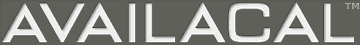Sharing Availability Calendars
The different kinds of Calendars can each be be shared in a variety of ways. The quickest and easiest way to share a calendar is to share the calendar's link such as https://availacal.com/dc.asp?id=Example
Pasting the link into email, social media, SMS or other messaging services will enable others to view the calendar. This great if you want to share your availability details for a brief period of time but for long term accessibility dropping a calendar into a web page might be a better option.
Embedding Calendars
You can easily embed a calendar into just about any web page. Simply copy and paste one of three HTML script snippets shown in blue below into your web page. As well as web pages, these scripts will also work with most blogs and HTML emails. Try it and see. You don't even need an AVAILACAL account to try this, just copy and paste a script snippet from below to display the Example calendar.
To embed our availability calendars in a webpage, any website builder or content management system that supports i-frames will work just fine. Examples include: Drupal, Duda, Go Daddy, Google Sites, Incomedia Website X5 (Evo or Pro), Ionos, Joomla, Mobirise, Squarespace, Vistaprint, Wordpress, Webflow, Weebly, Webs.com, Wix and most others.
Dropping the calendars into designer built and template based web sites is really simple also. You don't need any programming skills to do this but if you are using a text editor, a basic familiarity with HTML script will help you decide where to paste the script so that the calendar gets displayed where you want it to appear on the page. Most web-builder and CMSs provide a designated way to paste-in HTML script but if not, pasting the script as plain text into a normal text area will usually work.
These script snippets will display an existing calendar called "Example". To display your own calendar the only change you need to make is to replace each instance of the word Example with the ID (name) of the actual calendar that you want to show.
In these examples the ID appears twice. The highlighting is just to make that more obvious. The repetition is because some older browsers don't support either iframes or the dynamic calendars and these scripts, will show a 'SEE CALENDAR' link to display your calendar in new window or tab if iframes are not supported.
<iframe src="https://availacal.com/dc.asp?id=
The above script produces a calendar like this...
To embed a table type calendar in a web page copy and paste the following HTML script...
<iframe align="center" frameborder="no" scrolling="yes" height="406" width="460" src="https://availacal.com/ac.asp?id=
The above script produces a calendar like this...
<iframe align="center" frameborder="no" height="190" width="130" allowtransparency="true" src="https://availacal.com/mc.asp?id=
The above script produces a calendar like this...
Getting Calendars to 'Pop-up'
A very quick and easy way is to put the text target="_blank" in an HTML link, like this...
<a href=https://availacal.com/ac.asp?id=ID target="_blank">Check Availability</a>
A drawback of this method is that you don't really have any control over the size of the pop-up window.
A better method is to use a Javascript pop-up like this...
Click here to see a table availability calendar pop-up
You can download the scripts for these pop-ups and for a mini-calendar. These files are zipped text files containing the script and simple instructions....
Click here to download script for a dynamic calendar pop-up.
Click here to download script for a table calendar pop-up.
Click here to download script for a mini calendar pop-up.
Changing the Language
Currently the dynamic calendars can be displayed in English and Spanish. English is the default. To display a calendar in Spanish simply add the string &lng=es to the link address. e.g. https://availacal.com/fc.asp?id=Example&lng=es which looks like this.
Remember you also can change the wording of any calendar's key and heading in any language. Guides for doing this, as well as for making other changes to individual calendar displays can be found in the the Calendar Management - Advanced Options.
What Kind of Web Server or Hosting is Needed to Put the Calendars in a Website?
The type of server or hosting the web site is on makes no difference at all. The calendars are already hosted by us so you don't even need a server or a web page in order to make your calendars visible on line. They already have their own URL and work just like web pages themselves. Also, it is perfectly possible to have your availability calendars displayed on other people's websites and social media sites (subject to their permission/cooperation of course).
Sharing All the Calendars in Your Account If there are a number of calendars in your account you can see and share all the calendars in a table format using a multiview link like this...
<a href=https://availacal.com/multiview.asp?u=AccountID>Show all Calendars</a>
This multiple calendar view will display calendars showing any two or three month period during the next 12 months (24 months when logged-in). To see this working with the calendars that are currently active in the Live Demo account click here. If you are logged-in to the Demo account you will be able to edit these calendars.
To change the multiview to show three months per calendar instead of two; add &mo=3 to the multiview link. To include the address of the web page to return to add &ret= followed by the URL of the web page but excluding the https:// part of the URL. You can also include a page title for this link by adding &t= followed by the desired title. If you want to use spaces in the title use a + instead of a space, like this: &t=My+Title
Sharing a Calendars on Multiple Web Sites
You can display any calendar on as many web pages/sites as you want. They can be even be different calendar types (i.e. dynamic, mini, table-type or wap) and by modifying them with the link string options they could be in different languages and could all have different customizations too. You can do this with any or all of the calendars in your account and even if you only have a one calendar account. There is no additional cost.
Sharing Calendars for WAP Devices
Modern smartphones allow direct viewing of Availacal calendars without using the old Wireless Application Protocol - WAP, however many mobile phones and devices from the early 2000s are only able to access internet resources via WAP. WAP is rather clunky by modern standards but when Availacal launched back in 2006 WAP was a key feature and we've retained that feature so Availacal calendars can still be viewed on WAP devices. To access a calendar via WAP: Use (only) a WAP device to go to https://availacal.com/wap and enter the calendar ID.
Administrating a calendar on a WAP device is also possible if a calendar-specific password has been set for that calendar. Click HERE to see a step-by-step guide to WAP calendars.