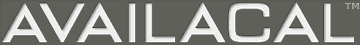What's Special about Availacal's Availability Calendars?
Our availability calendars are popular because
they are easy to use and easy to understand. They are optimised and ideally suited to a
range of activities where booking and scheduling is done in whole days or half days (or nights).
By specifically avoiding the complexities of hour by hour, minute by minute scheduling, or storing detailed booking information such as client names our availability calendars are substantially faster and more reliable than other kinds of scheduling calendar and they completely eliminate risks to data privacy that would inevitably occur if attaching personal information to events marked on calendar that can be published on the internet, even when security is in place. Availacal's customers really value these advantages.
What are the Main Types of Availability Calendar Available?
Availacal table availability calendars conveniently show a number of months in one view, and they optionally show a key below the calendar. A link can be provided to show more months.
Availacal dynamic availability calendars and mini calendars both show one month to a view. The right-facing arrows advance to any subsequent months, left-facing arrows go back. Availability Information for past dates is not shown on any calendars. A key (if provided) can be viewed via the logo or the question mark at the foot of the calendar. All our accounts provide all these calendar types to choose from.
We also offer cost-effective finely tuned bespoke solutions for booking systems and automated availability confirmations. Contact us for details. Additionally, all calendar accounts include WAP-based calendars compatible with older mobile devices.